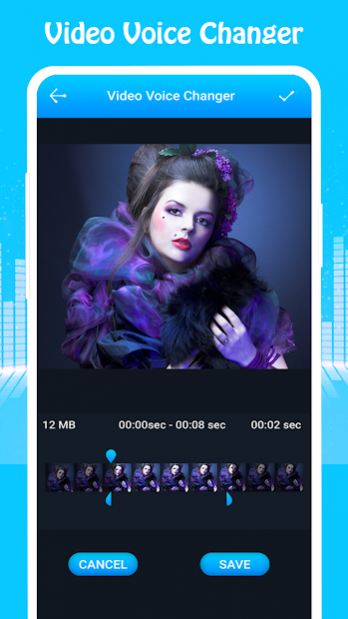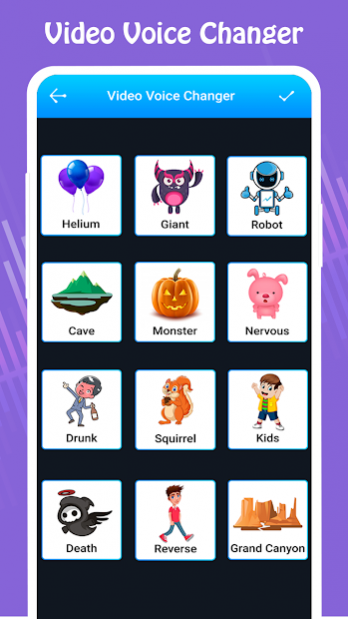Video Voice Changer - Voice Effect, Sound Changer 2.0
Free Version
Publisher Description
Want to change your voice into other voices...?
Want to record video clips with different voice changes..?
Want to change video clip voice into a funny baby voice.?
Try this Video Voice Changer - Voice Effect, Sound Changer app which is best application to change your voice into other language's voices. Make more funny your moments or also change audio file into other funnier voice to make fun with anyone with your smart device. Simple way to change voice or video clip in different voices. Our Voice Changer is an outstanding app that is best to change your voice into different audio effects.
Video Voice Changer - Voice Effect, Sound Changer is a must-have app to recording your voice with unique sounds for funny voice changers. This Voice funny changer lets in you to record sounds and right away apply unique funny voice impact to make it cool through voice modifier. Our Video Voice Changer allows users to record a video clip with funny voice effects or also option to change video sound effects into unique voice effects.
Video Voice Changer - Voice Effect, Sound Changer app with you can select to a fantastic voice like a Hellum, Giant, Robot, Cave, Monster, Nervous, Drunk, Squirrel, Kids, Death, Reverse and Grand Canyon or unique fancy other voices. With a wide sort of sound effects, your recording with voice changer can be changed to higher match your feelings or accessory changer with this voice changer app. All your voice effects will be saved into "Creation Folder" to share it anytime on social media with a simple touch on share button.
How to use..?
App has the main two options Like...
VIDEO VOICE CHANGER
get option to change your video clip or also record voice clip into different sound effects. just rotate your mobile screen and start to record a video clip and tap on the next button to add other sound effects in a video clip. save your video clip or app also allow an option to change video clip into different sound effects. Share all your creations on social media to make fun.
VOICE CHANGER
tap on the record button and record voice, select one of your wish sound effects like kid voice and change your audio file into baby voice. Get option to change audio file into different voices. Save and share easily on social media.
FEATURES
_Different voice effects
_High quality voice effects
_Voice filter in this sound changer
_Record or upload video from the gallery in this free voice changer
_Change voice, save the files and share
_Simple and high-quality user interface
_Video Voice Changer is available for free voice changer
_Audio collection
_Amazing voice effects
_Free for all users
_Simple to change voice into funnier voice effects
MORE SOUNDS EFFECTS LIKE...
_Hellum
_Giant
_Robot
_Cave
_Monster
_Nervous
_Drunk
_Squirrel
_Kids
_Death
_Reverse
_Grand Canyon or many more
About Video Voice Changer - Voice Effect, Sound Changer
Video Voice Changer - Voice Effect, Sound Changer is a free app for Android published in the Recreation list of apps, part of Home & Hobby.
The company that develops Video Voice Changer - Voice Effect, Sound Changer is Winter Splo. The latest version released by its developer is 2.0.
To install Video Voice Changer - Voice Effect, Sound Changer on your Android device, just click the green Continue To App button above to start the installation process. The app is listed on our website since 2021-05-10 and was downloaded 2 times. We have already checked if the download link is safe, however for your own protection we recommend that you scan the downloaded app with your antivirus. Your antivirus may detect the Video Voice Changer - Voice Effect, Sound Changer as malware as malware if the download link to vsv.wintersplo.videovoicechangervoiceeffectsoundchanger is broken.
How to install Video Voice Changer - Voice Effect, Sound Changer on your Android device:
- Click on the Continue To App button on our website. This will redirect you to Google Play.
- Once the Video Voice Changer - Voice Effect, Sound Changer is shown in the Google Play listing of your Android device, you can start its download and installation. Tap on the Install button located below the search bar and to the right of the app icon.
- A pop-up window with the permissions required by Video Voice Changer - Voice Effect, Sound Changer will be shown. Click on Accept to continue the process.
- Video Voice Changer - Voice Effect, Sound Changer will be downloaded onto your device, displaying a progress. Once the download completes, the installation will start and you'll get a notification after the installation is finished.